Continue from part A~
The e wallpaper is almost done~
Step 9~> Retone the image
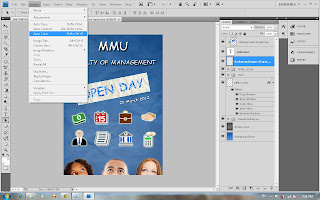
Go to image>auto colour.
You can see that the colour is a bit brighter than just now.
Then use dogle tool to make the place that u want it bright.
i use dolge tool on the open day.
~FINAL RESULT~

No comments:
Post a Comment