Doing the improvement with using layer basic from the second post of Selection tools~
Step 1 --> Change the background slightly bright

Go to Layer then click adjustment. Choose Brightness and
adjust to the level of the brightness that you want.
Step 2--> Decorate the title
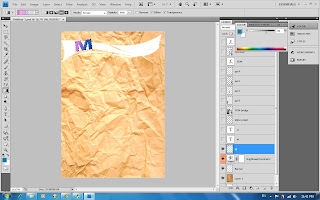
Go to Layer then click Rasterize. After that press layer
then use selection tool to select the word of "M".
Use Gradient tool to decorate the word of "M".
Step 3--> Rasterize
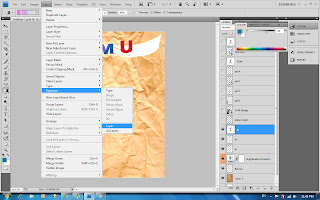
This is to show the step of Rasterize the layer.
Then repeat step 2 again.
Step 4--> FOM bridge
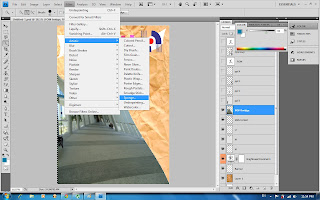
As usual rasterize the layer then use selection tool to select the picture.
Then go to Filter choose Artistic. After that, click the sponge to get the effect.
Step 5--> Effect on Black people 1
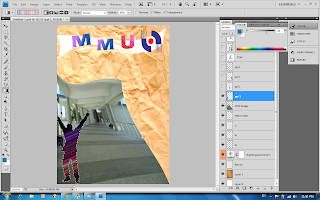
Repeat step 2 and use the gradient tool to get the effect.
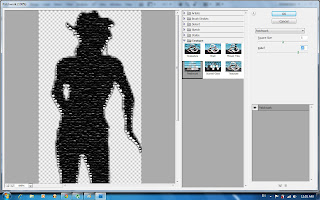
Go to Filter and choose texture.
Then adjust the level of patchwork to get the satisfy effect.
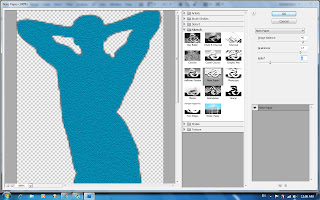
Go to Filter then choose sketch. Then use notepad
and adjust the level of notepad to get the effect.
Step 6--> Decorate FOM word
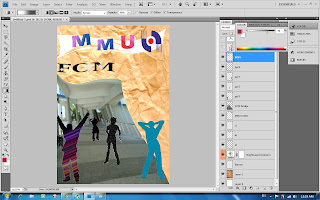
Repeat the step 2 then use gradient tool to decorate.
Adjust the level of colour and the pattern of gradient to get the effect.
Step 7--> Final Result ^^
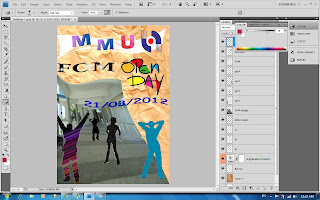
Put on the image of open day and the date. Then the image is done~ ^^
Hope u all enjoy and love my work ^^
Finally done~

No comments:
Post a Comment